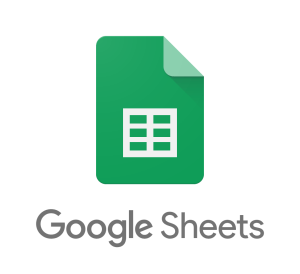I spent sometime this morning helping a client to simplify some of their admin by hooking up the contact form on their website to automatically update new contact form submission information on a Google Sheet for them to manage it more simply.
https://www.google.com/sheets/about/
If you haven’t used Google Sheets before then you should, it offers a great way for people to collabourate on data over the Internet, particularly if you work remotely too.
https://wordpress.org/plugins/cf7-to-zapier/
I made use of this WordPress plugin to link the clients Contact 7 enquiry form to Zapier which then enables it to automatically update the Google Spread sheet.
Zapier allows you create what they call “Zaps” which work on a trigger such as a “Web Hook” (A post or request to a URL) to carry out an action, which can be something like creating a row of posted data on a specific Google Sheet (they support over 500+ apps!), and makes use of a template you define to insert data into the correct columns on the sheet.
The whole process is fairly painless, you click a “Make Zap” button after you setup your account, and follow a wizard which helps you setup you “Zap”, asking for the trigger type, the action, and pulling in data from a sample post to then help create the template, taking you step by step through the process in an easy way to understand to help you get up and running!